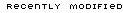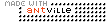Topic: COMPUTER - on April 2, 2008 at 11:39:00 AM CEST
Installation of Windows XP on an ASUS Eee PC
The Asus Eee PC (in the US anyway) comes with a very simplified Xandora Linux interface that provides some very basic functionality, like web browsing, email, messaging, and word processing. For some people that's all the Eee PC will ever need to do, but for others, a full blown install of a "heavier" OS will be required (or maybe just wanted). Because of the Eee's limited hardware specs, Windows XP comes to mind, but even a default install of Windows XP with all of the patches can be 2GB or above. On some Eee PC's (the 2GB models) this isn't an option, and even on the 4GB models, said XP install would require more than 50% of the available space (3.8GB formatted).
So what is a person to do? This guide will show you how to rip the non-essentials out of the Windows XP installation CD, create a new CD with just the minimums, and allows for a fully patched Windows XP SP2 install with a final installation size of under 540MB - and that includes all ASUS drivers for the Eee. Following this entire guide may take a while, but if you follow every step, it will be worth it in the end. I own a 4G Asus Eee PC with 2GB of RAM. I have installed Windows XP Pro SP2 on my Eee, all the while documenting the entire process here for you as a "how to" guide. My final install comes in at only 537MB, and takes around 17 seconds to start up from power button press to desktop.
... Comment