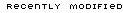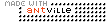Topic: ART - on February 14, 2005 at 9:21:00 AM CET
Escher Web Sketch
Escher Web Sketch allows you to draw repeating patterns. You can select the symmetry of the patterns by clicking on one of the icons in the bar above the drawing area. The drawing tools are selected from the icon bar under the drawing area. You can also change the pattern size and placement with the Modify cell button. The right hand side of the drawing area is reserved for each drawing tool's usage. Typically it changes the pen size and color.
... Comment